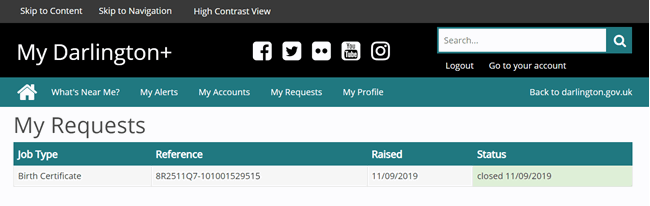Online forms
Our online forms (sometimes referred to as eforms) allow you to fill in a variety of council forms quickly and easily. This guide shows you how to register and how to fill in a form.
How to register and log in
You do not have to register to complete the majority of our forms, however registering can make completing them quicker and easier if you use them often. Benefits include;
- Your online forms can be pre-filled with your contact details
- You can track the progress of completed forms
You will need to register to fill in forms that require a booking of a time slot.
Registration is done via My Darlington+. The how to sign up and log in page gives you a step by step guide on how to setup a My Darlington+ account and log into it. If you already have a My Darlington+ account when the form asks you to login, simply use those details.
The image below shows you a form where you have a choice of logging in or not and explains the benefits of having an account. Some forms that take a payment or a booking require you to be logged in. In those cases you'll only see the option on the left.
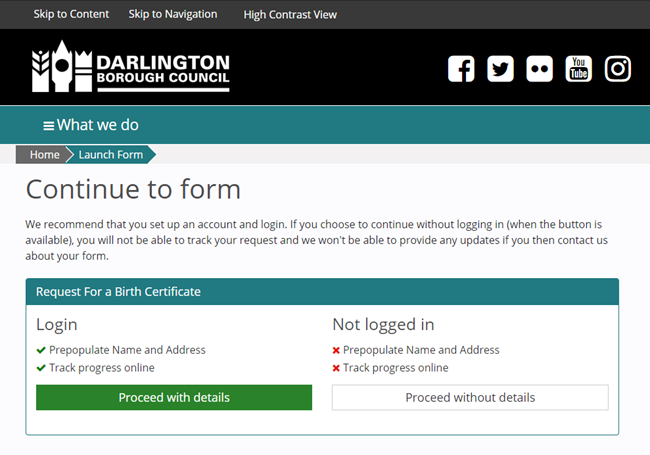
Completing online forms
Compulsory information
Some information on forms is optional; but some is compulsory. This is because we need that information from you to be able to process your form.
Compulsory information is marked with a red star (an 'asterisk').
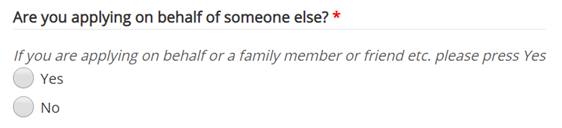
Time out
To protect your personal information, all of our online forms have an automatic time-out after 20 minutes.
This means that if no changes are made to the form during a 20 minute period, all of the information that you have previously entered into the form will be lost.
Contact details
Although some forms allow you to remain anonymous, please be aware that if you do not provide us with any contact details, we will not be able to get in touch with you about a form you have submitted.
Security
Our online forms are served over an encrypted https connection. This means any information you provide on our online forms will be transferred from your device to us safely.
Seeing what you've sent us
If you were logged into My Darlington+ when you've filled out a form you can track its progress by by checking the My Requests tab. From here you can see what you've submitted, when you submitted it and whether it is currently open or closed. Closed cases mean that we've processed the form and the completed the job or transaction you requested.