The My Darlington App
In November 2021 we launched our new app to allow residents to do common tasks more easily on their phones and tablets. Rather than building a native app for Apple and Google devices that you would find on the App Store and Play we decided to build a Progressive Web App (PWA). The main reason for this is that it allows us to add new features more quickly and helps to reduce the cost of maintenance by only having one set of code to maintain. The main difference is that a PWA is installed slightly differently to an app you'd find on the App Store. We'll explain this in more detail below.
Installing the App
As this is a PWA the installation method is slightly different as its not done through an app store. You need to install our app by visiting our website through a browser on your device. For Apple devices this must be Safari. For Android devices this must be Chrome. It is important that you use these specific browsers on these platforms otherwise the installation process won't work.
IOS (Apple iPhone/iPad)
- Open up Safari and go to https://www.darlington.gov.uk(This must be done in Safari for the installation to work)
- Once our website has loaded if the app isn't already installed you should get a popup asking you to install it.
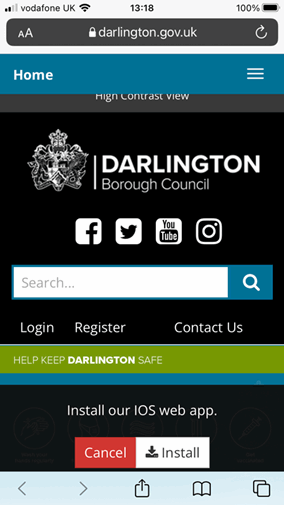
- Click on Install.
- Follow the on screen instructions to complete the installation.
- Once the app is installed it should appear on your Home screen.
Android
- Open Chrome and go to https://www.darlington.gov.uk(This must be done in Chrome for the installation to work)
- Once our website has loaded if the app isn't already installed you should get a popup asking you to install it.
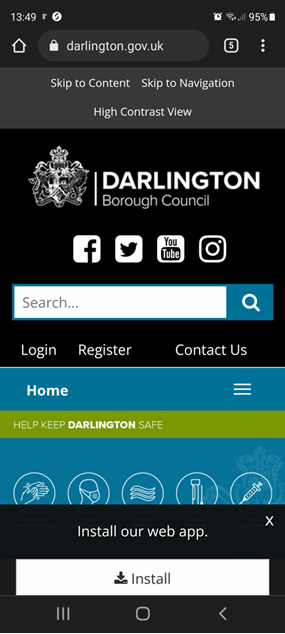
- Click on Install
- You'll be asked to confirm the installation. Click on the install button.
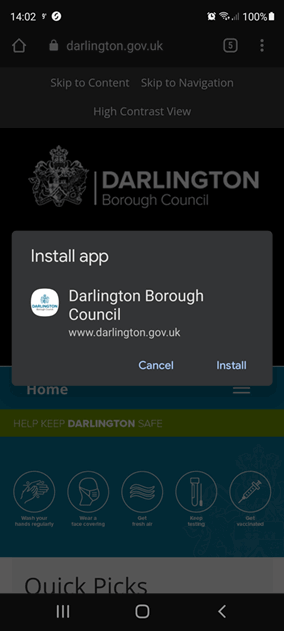
- The app should now be ready to use from your app draw.
Uninstalling the app
Uninstalling the app is very straight forward. Simply find the DBC app icon then long press it to bring up the menu. Then depending on the type of device...
On IOS
Select 'Delete Bookmark'
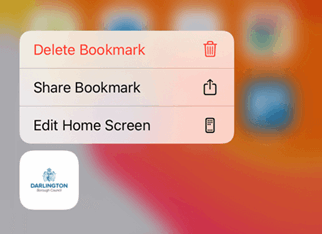
followed by 'Delete'
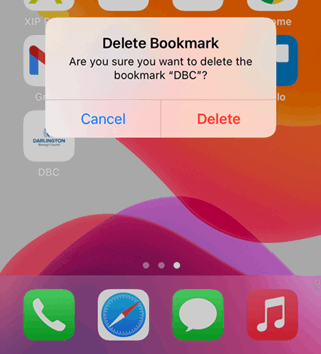
On Android
Select the bin icon from the bottom left of the pop up menu.
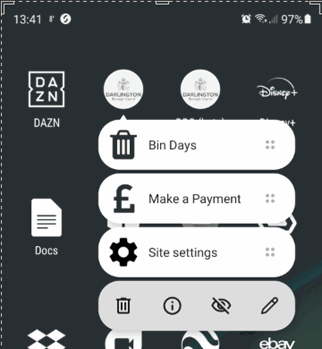
Then press 'OK' to confirm.
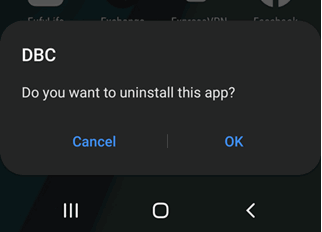
What does the app do?
The initial launch in 2021 included some of the most popular features of the main website. These include;
- Report It
- My Bin Day
- Payments
- Roadworks
- News
- Consultations
- What's On
- What's near me?
- Vacancies
- My Darlington
Report It
The Report It feature lets you tell us about things that need fixing or cleaning. You can currently report;
- Fly tips
- Public dog and litter bins
- Anti social behaviour
- Planning breaches
- Lost, stray or dangerous dogs
- Abandoned vehicles
- Potholes
- Broken street lights and various other highways issues
As long as you give the app permission you can use your phone's camera and location to help give us a better idea of what we need to do. If you are logged into the app when you report certain types of problems you can then track their progress within the app.
My Bin Day
The my bin day page lets you search for your collection day information by searching a postcode. If you are logged into the app via your My Darlington+ account you will automatically be shown your collection information.
Payments
The payments page lists links to common things you might need to pay for. Presently the app links to;
- Council Tax
- Repaying a benefit overpayment
- Parking fines
- Parking permits
- Enforcement fines (littering/dog fouling)
- Registrar fees
Roadworks
The roadworks page shows a map of all the roadworks that are currently taking place within the borough. The map contains basic information about what the works are, who is doing them and how long they're expect to take. If you allow the app access to your phone's GPS the map will centre on your current location.
News
See what's been happening in the borough via our news feed. This section works offline so if you lose your internet connection the most recent news stories should still be available on your device.
Consultations
See a list of what consultations are currently open. This feature works offline so if you lose your internet connection the most recent consultations should still be viewable.
What's On
See what events are happening in the borough. This feature works offline so if you lose your internet connection the nearest to now events should still be viewable.
What's Near Me?
This page contains map which includes local points of interest. If you allow the app access to your device's GPS you can centre the map on your current location.
Vacancies
This page contains a list of all the current vacancies at the council.
My Darlington+ Account
You can log into the app with your existing My Darlington+ account. Or register for one if you don't already have one. Within the app you have access to the following My Darlington+ features;
- Changing account details (name, address etc)
- Change password
- Setup Bin reminders
- Automatically get your bin collection information from the bin page
What's coming
We're aiming to release Phase 3 and 4 of the app in the second half of 2025. We're hoping to include the following features in these releases.
Phase's 3 and 4 - to be scheduled
- Notifications - Add notifications for iPhone users. (Expected summer 2025.)
- Device authentication - Login into you MD+ account using your device's default authentication. This might be your finger print, your face or a pin/pattern.
